Konga is one of the leading e-commerce platforms in Nigeria, offering a wide range of products for online shoppers. However, there may be instances where you need to cancel an order due to various reasons such as change of mind, product unavailability, or any other unforeseen circumstances. In this article, we will provide you with a step-by-step guide on how to cancel an order on Konga.
Reasons to Cancel an Order on Konga
Before we delve into the cancellation process, it’s important to understand the common reasons why you may want to cancel an order on Konga:
- Change of Mind: You may have realized that the product you ordered is not what you need or want anymore.
- Product Unavailability: Sometimes, after placing an order, you may receive a notification that the product is out of stock or unavailable.
- Price Discrepancy: If you notice a significant difference between the price you paid and the actual price of the product, you may want to cancel the order.
- Delayed Delivery: If the estimated delivery time has been exceeded, and you no longer wish to wait for the product, canceling the order may be necessary.
Now, let’s move on to the step-by-step process of canceling an order on Konga:
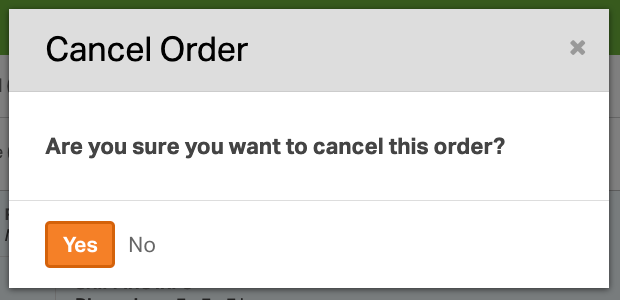
Step 1: Login to Your Konga Account
To cancel an order on Konga, you need to log in to your account. Visit the Konga website (www.konga.com) and click on the “Login” button located at the top right corner of the homepage. Enter your registered email address and password to access your account.
Step 2: Go to “My Orders”
Once you are logged in, locate the “My Orders” section. You can usually find this section by clicking on your profile icon or by navigating to your account dashboard. In the “My Orders” section, you will see a list of all your recent orders.
Step 3: Select the Order to Cancel
From the list of orders, identify the specific order that you wish to cancel. Click on the order to open the order details page.
Step 4: Initiate the Cancellation Process
On the order details page, look for the “Cancel Order” or “Request Cancellation” button. This button may vary depending on the specific interface and design of the Konga website. Click on the button to initiate the cancellation process.
Step 5: Provide a Reason for Cancellation
After clicking on the cancellation button, you will be prompted to provide a reason for canceling the order. Select the appropriate reason from the provided options or, if necessary, provide additional details in the text box provided.
Step 6: Submit the Cancellation Request
Once you have provided the reason for cancellation, review your request to ensure accuracy. If everything is correct, click on the “Submit” or “Cancel Order” button to submit your cancellation request.
Step 7: Await Confirmation
After submitting your cancellation request, Konga will review your request and process it accordingly. You will receive a confirmation email or notification regarding the cancellation status of your order. It’s important to note that Konga’s cancellation policies may vary, so it’s advisable to review their terms and conditions for cancellation before initiating the process.
Frequently Asked Questions (FAQ)
1. Can I cancel an order on Konga after it has been shipped?
Once an order has been shipped, it may not be possible to cancel it directly through the website. In such cases, it is recommended to contact Konga’s customer support immediately to explore possible solutions.
2. Will I receive a refund if I cancel my order on Konga?
If your cancellation request is approved, Konga will initiate the refund process. The refund amount and method may vary depending on the specific circumstances and Konga’s refund policies.
3. How long does it take to receive a refund after canceling an order on Konga?
The refund process typically takes a few business days to complete. However, the exact timeframe may vary depending on factors such as the payment method used and the specific circumstances of the cancellation.
4. Can I cancel an order on Konga if it is already out for delivery?
If your order is already out for delivery, it may not be possible to cancel it directly through the website. In such cases, it is recommended to contact Konga’s customer support immediately to discuss possible options.
5. What should I do if I encounter any issues while canceling my order on Konga?
If you encounter any difficulties or issues while canceling your order on Konga, it is advisable to reach out to their customer support team for assistance. They will be able to guide you through the process and provide the necessary support.
By following the step-by-step guideabove, you should be able to cancel an order on Konga successfully. Remember to review Konga’s cancellation policies and contact their customer support if you encounter any issues or have specific questions regarding your order cancellation.
Happy shopping on Konga!



